YouCut - Video Editor & Maker 1.621.1186
Free Version
A Feature-Rich and Easy to use Video Editor
Video editor software and apps have become a precious commodity with the rise of the smartphones. The entire world has now switched over to video content from pictures in general and therefore, the demand for video editors has skyrocketed as well. You can shoot the video with the best camera available but there are still minor or major edits required to make it look as good as you want. There are a variety of video editor apps available on the Play Store that can do a job. YouCut is a free to use video editor that can do a credible job for you as it offers a plethora of excellent video editing features for its users.
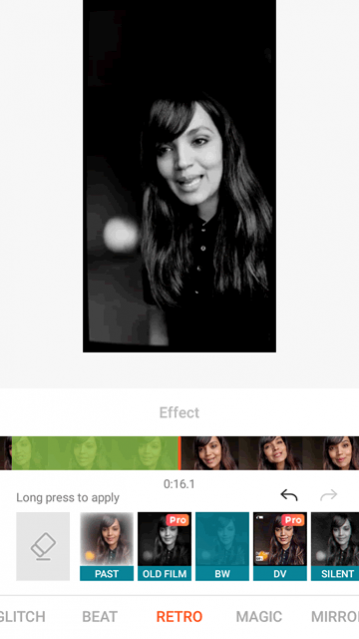
One of the most important aspects of any video editor is its ease of use and simplicity. A video editing tool can have all the features in the world but if the users don't understand how to use those features in order to make the changes they want then it's not particularly useful. There are many video editing apps that offer a bunch of features but don't really think about the user experience and are therefore, not very useful. YouCut is excellent in this regard as it arranges its features in a manner that they are easily understandable for the users. The app also has a built-in guidance system that provides visual indications of how to use the features as required.
The video editor app has a very straight forward user interface that allows you to edit pictures and videos straight away. By tapping on the 'Plus' button, you can select the videos and pictures you want to edit. You can also record a video using the phone's built-in camera app and then edit it as well. Once you have selected the pictures and videos you want to edit, the app introduces you to its plethora of features. There are a total of 13 main editing features available that can help you out in editing your pictures and videos as per your requirements.
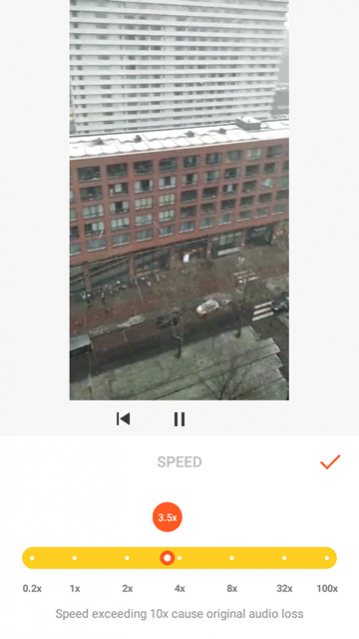
Trim is the first editing feature present and it allows you to shorten the time of the video either from the start or from the end. Music is the second editing feature and it allows you to add background music already available in the app. You can also choose background music from your own phone's music library. Filter is the third editing feature and it allows you to adjust the color tone of the display throughout the video. You can also further edit the lightness, contrast, saturation and warmth of the display as per your requirements within the 'Filter' feature. Effect is the fourth feature and you can choose the duration within the video for which any particular effect will be applied as well. This means that you can multiple effects within one video without any issues.
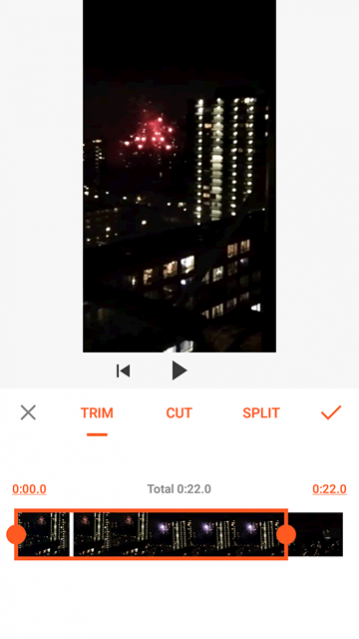
YouCut also has a variety of other features including the option of increasing or reducing the playback speed of the video, adding your own recordings to the video and changing the background of the video. There are also options available to add text and stickers in order to further make changes if you think they are needed.
Features:
- Very simple and easy to understand app layout
- Excellent trimming feature that lets you shorten the length of your videos
- Superb music library available within the app that can be used to add background music to your videos
- Nice filter option to change the color theme of your videos
Conclusion:
YouCut is a very useful and impressive video editor app. The app's ease of use, variety of excellent features and impressive output are reasons enough to use it as your default option when in need of a video editing app.
Our Recommendations